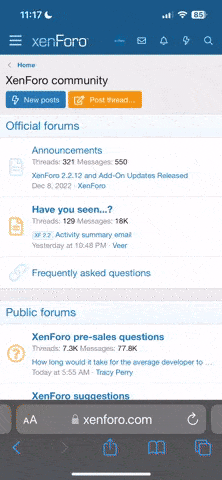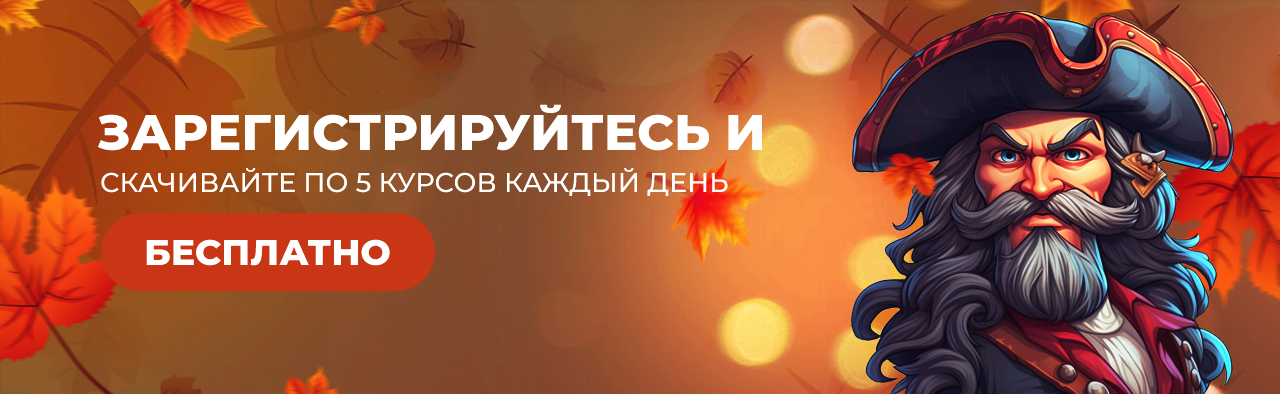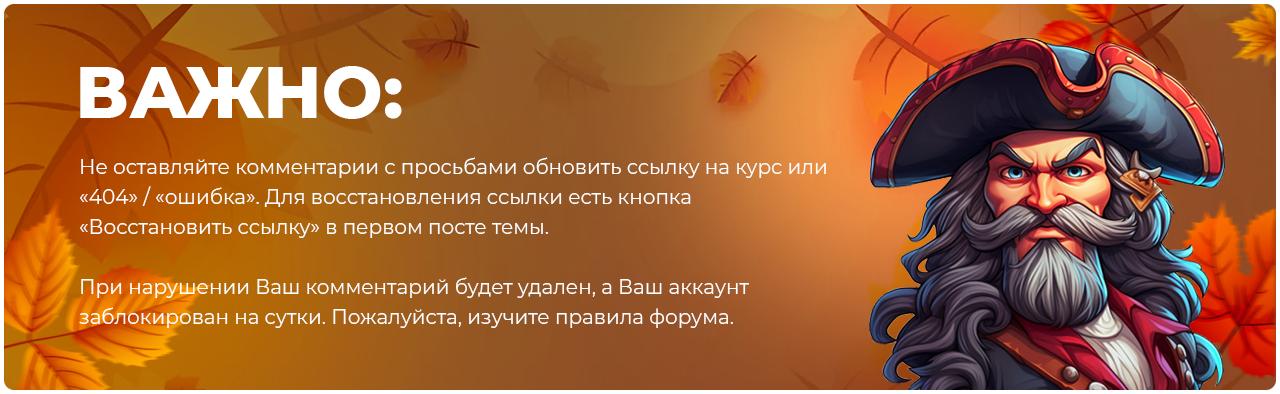- Регистрация
- 27 Авг 2018
- Сообщения
- 37,819
- Реакции
- 545,415
- Тема Автор Вы автор данного материала? |
- #1

Here is a practical guide for analyzing and troubleshooting SQL Server performance using wait statistics. Learn to identify precisely why your queries are running slowly. Measure the amount of time consumed by each bottleneck so that you can focus attention on making the largest improvements first. This edition is updated to cover analysis of wait statistics inside Query Store, the CXCONSUMER wait event, and to be current with SQL Server 2019. Whether you are new to wait statistics, or already familiar with them, this book provides a deeper understanding on how wait statistics are generated and what they can mean for your SQL Server instance’s performance.
Pro SQL Server 2019 Wait Statistics goes beyond the most common wait types into the more complex and performance-threatening wait types. You’ll learn about per-query wait statistics and session-based wait statistics, and the types of problems they each can help you solve. The different wait types are categorized by their area of impact, including CPU, IO, Lock, and many more.
The book presents clear examples to help you gain practical knowledge of why and how specific wait times increase or decrease, and how they impact your SQL Server’s performance. After reading this book you won’t want to be without the valuable information that wait statistics provide regarding where you should be spending your limited tuning time to maximize performance and value to your business.
What You’ll Learn:
- Identify resource bottlenecks in a running SQL Server instance
- Locate wait statistics information inside DMVs and Query Store
- Analyze the root cause of sub-optimal performance
- Diagnose I/O contention and locking contention
- Benchmark SQL Server performance
- Lower the wait time of the most popular wait types
Database administrators who want to identify and resolve performance bottlenecks, those who want to learn more about how the SQL Server engine accesses and uses resources inside SQL Server, and administrators concerned with achieving?and knowing they have achieved?optimal performance
DOWNLOAD: