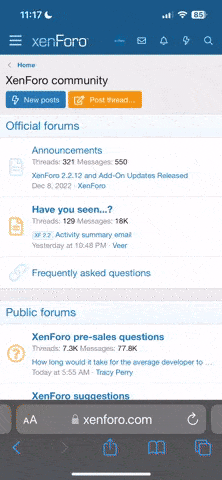- Регистрация
- 9 Май 2018
- Сообщения
- 7,742
- Реакции
- 220,103
- Тема Автор Вы автор данного материала? |
- #1
Голосов: 0
ЯЗЫК МАТЕРИАЛА - АНГЛИЙСКИЙ
СУБТИТРЫ - ЕСТЬ(АНГЛИЙСКИЕ)
PART 1 - Introduction to the UE4 Material Editor
Course Description
Part 1 of 5. In this five-part series, Kem Yaralioglu breaks down his process for creating master materials, terrain shaders as well as some advanced materials in Unreal Engine. With the help of Material Functions, each shader is fully scalable, allowing the artist to build upon the foundation that they create throughout production. In this first part of a five-part series, Kem covers all of the necessary knowledge required to navigate and work with the UE4 Material Editor.
Part 2 – Creating Material Functions and Instances
Course Description
Part 2 of 5. In this five-part series, Kem Yaralioglu breaks down his process for creating master materials, terrain shaders as well as some advanced materials in Unreal Engine. With the help of Material Functions, each shader is fully scalable, allowing the artist to build upon the foundation that they create throughout production. In this second part of a five-part series, Kem covers the advantages of using Material Functions and how to utilize them, as well as setting up shaders to work with Material Instances for faster iteration time.
Part 3 – Creating a Master Material
Course Description
Part 3 of 5. In this five-part series, Kem Yaralioglu breaks down his process for creating master materials, terrain shaders as well as some advanced materials in Unreal Engine. With the help of Material Functions, each shader is fully scalable, allowing the artist to build upon the foundation that they create throughout production. In this third part of a five-part series, Kem shows how to create a Master Material with only Material Functions, demonstrating the power of it’s scalability. By the end of this course, he will have created a Master Material that will act as the foundation for his shaders.
СКАЧАТЬ:
СУБТИТРЫ - ЕСТЬ(АНГЛИЙСКИЕ)
PART 1 - Introduction to the UE4 Material Editor
Course Description
Part 1 of 5. In this five-part series, Kem Yaralioglu breaks down his process for creating master materials, terrain shaders as well as some advanced materials in Unreal Engine. With the help of Material Functions, each shader is fully scalable, allowing the artist to build upon the foundation that they create throughout production. In this first part of a five-part series, Kem covers all of the necessary knowledge required to navigate and work with the UE4 Material Editor.
Part 2 – Creating Material Functions and Instances
Course Description
Part 2 of 5. In this five-part series, Kem Yaralioglu breaks down his process for creating master materials, terrain shaders as well as some advanced materials in Unreal Engine. With the help of Material Functions, each shader is fully scalable, allowing the artist to build upon the foundation that they create throughout production. In this second part of a five-part series, Kem covers the advantages of using Material Functions and how to utilize them, as well as setting up shaders to work with Material Instances for faster iteration time.
Part 3 – Creating a Master Material
Course Description
Part 3 of 5. In this five-part series, Kem Yaralioglu breaks down his process for creating master materials, terrain shaders as well as some advanced materials in Unreal Engine. With the help of Material Functions, each shader is fully scalable, allowing the artist to build upon the foundation that they create throughout production. In this third part of a five-part series, Kem shows how to create a Master Material with only Material Functions, demonstrating the power of it’s scalability. By the end of this course, he will have created a Master Material that will act as the foundation for his shaders.
СКАЧАТЬ: